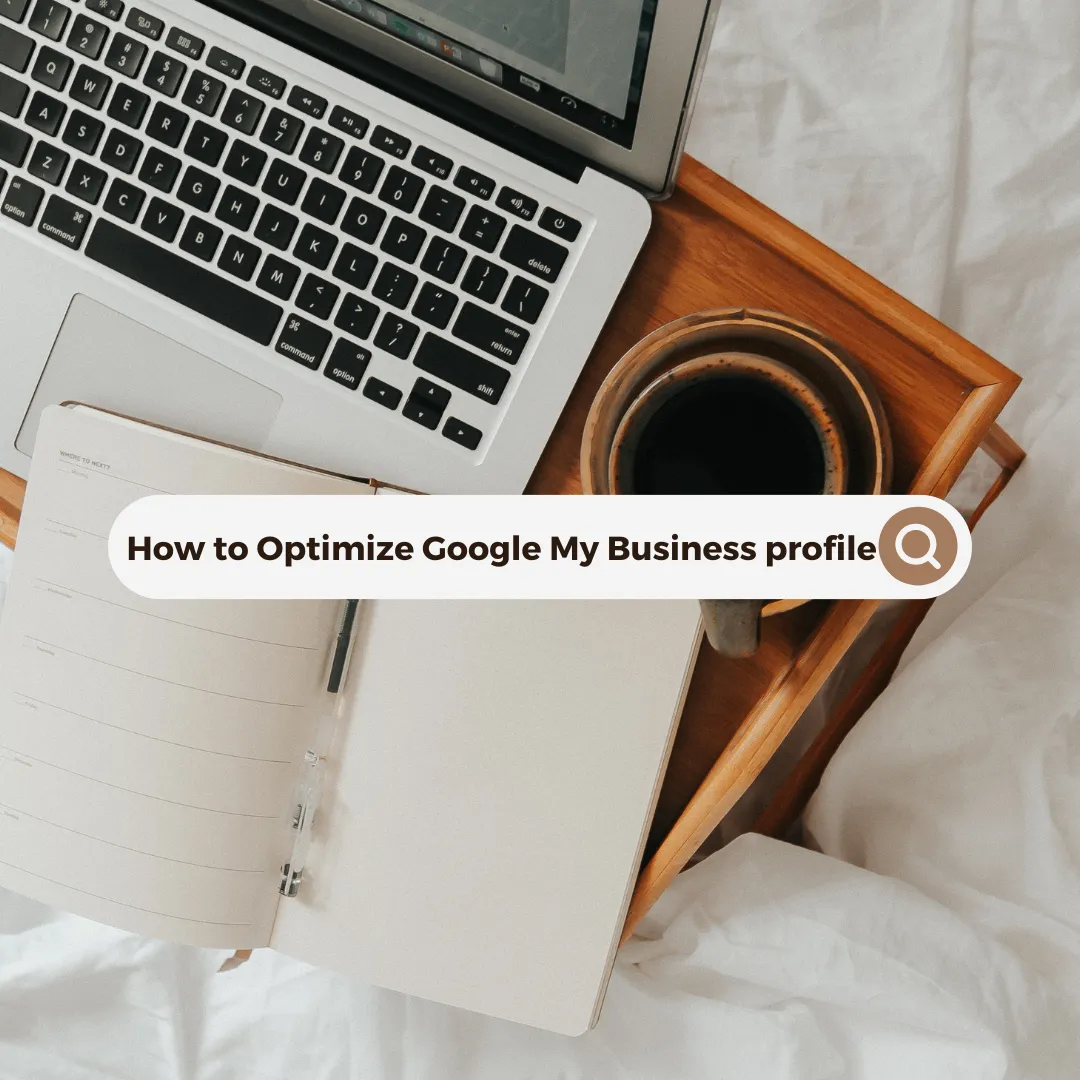
Optimize Google My Business Profile
Optimizing your Google My Business (GMB) profile is crucial for improving your local search visibility and attracting more customers. Here are some steps to optimize your GMB profile:
Claim and Verify Your Business: If you haven't already, claim your business on Google My Business. Once claimed, verify your business through the available methods (usually via mail, phone, or email).
Complete Your Profile: Fill out all the required information for your business. This includes your business name, address, phone number (NAP), website URL, business category, hours of operation, and any additional information that might be relevant to your customers.
Accurate Business Information: Make sure all the information provided is accurate and consistent across all platforms. This consistency helps Google and potential customers trust your business.
Add High-Quality Photos: Upload high-quality photos of your business, including the exterior, interior, products, and team members. Visual content can significantly impact a customer's decision-making process.
Write Compelling Business Descriptions: Write a concise and compelling business description that accurately reflects your products or services. Use relevant keywords to improve your chances of appearing in local searches.
Utilize Google Posts: Take advantage of Google Posts to share updates, promotions, events, or any other relevant information about your business. These posts appear directly in your GMB profile and can help attract more attention from potential customers.

Manage and Respond to Reviews: Encourage your customers to leave reviews on your GMB profile. Monitor and respond to these reviews promptly, whether they are positive or negative. Engaging with reviews shows potential customers that you value their feedback and are responsive to their needs.
Use Attributes: Google My Business allows you to add attributes to your profile, such as "wheelchair-accessible," "outdoor seating," or "free Wi-Fi." Adding relevant attributes can make your business more appealing to potential customers searching for specific amenities.
Keep Your Information Updated: Regularly update your business information, including hours of operation, holiday hours, and any other changes. This ensures that customers have access to the most accurate and up-to-date information about your business.
Monitor Insights: Use the insights provided by Google My Business to track how customers are finding and interacting with your business. This data can help you make informed decisions about your marketing strategies and further optimize your GMB profile.
By following these optimization tips, you can enhance your Google My Business profile and increase your visibility in local search results, ultimately attracting more customers to your business.
Awesome Words
from clients
Tech Stack Digital Solutions unified inbox helps clients get to leads quicker so they don't lose business

Shannon Hanrahan
Realtor
"Clients used to message me on several platforms and it wasn't uncommon for me to go weeks before seeing their messages. Now I see them instantly, in the same message thread, so I'm able to serve my clients quicker, and better."

Robert Wills
AZ Plumber
"Tech Stack Digital Solutions helps me never miss another chat conversation with potential leads. It used to be a hassle finding customer's messages, now it's easy and they're all in one place."
Explore a better way to grow
(515) 855-6499
